For AMD fans heads up because today we'll be taking a quick look at one of the latest AMD-based motherboards from ASUS, the ASUS F2A85-V PRO.
The F2A85-V PRO is designed to accommodate the AMD A85X platform and support the new and upcoming line of Socket FM2 A-Series APUs. For a little background, the new AMD A85X FCH (Hudson D4) is designed to support up to 5GT/s interface speed and PCI Express™ 2.0 x 16 graphics. It natively supports 8 x SATA6Gb/s ports and 4 x USB 3.0 Ports. As for the board, its feature set includes Dual Intelligent Processors 3, Direct Key, USB BIOS Flashback, USB 3.0 Boost, and Network iControl. It is also completely Windows 8 ready.
The board is a full ATX board with mix of black, blue, and white for its color scheme, typical of a mainstream motherboard from ASUS. Around the middle we noticed the long heatpipe running from the main cooling block to the chipset.
The rear panel plays host to four connectivity options which includes VGA, DVI, HDMI, and DisplayPort. We also spot four USB3.0 ports and an eSATA port.
The chipset heatsink has a metal plate on top etched with the Dual Intelligent Processors III logo. Just beside it are the 7 SATA 6Gb/s ports.
A nifty feature, the Direct Key button allows users to easily access the BIOS interface without having to repeatedly press the DEL key as how it has been traditionally done. Below that is the TPU switch which enables the overclocking function for the motherboard. Toggling it will switch the board to sub-power mode.
The USB BIOS Flashback, which allows users to update or restore the BIOS even without a CPU or memory installed using ATX standby power.
Finally, we have the included accessories. The contents are fairly basic with just two SATA cables, the rear panel, a manual, a quickstart guide, and the driver disk.
The F2A85-V PRO is designed to accommodate the AMD A85X platform and support the new and upcoming line of Socket FM2 A-Series APUs. For a little background, the new AMD A85X FCH (Hudson D4) is designed to support up to 5GT/s interface speed and PCI Express™ 2.0 x 16 graphics. It natively supports 8 x SATA6Gb/s ports and 4 x USB 3.0 Ports. As for the board, its feature set includes Dual Intelligent Processors 3, Direct Key, USB BIOS Flashback, USB 3.0 Boost, and Network iControl. It is also completely Windows 8 ready.
The board is a full ATX board with mix of black, blue, and white for its color scheme, typical of a mainstream motherboard from ASUS. Around the middle we noticed the long heatpipe running from the main cooling block to the chipset.
The rear panel plays host to four connectivity options which includes VGA, DVI, HDMI, and DisplayPort. We also spot four USB3.0 ports and an eSATA port.
The chipset heatsink has a metal plate on top etched with the Dual Intelligent Processors III logo. Just beside it are the 7 SATA 6Gb/s ports.
A nifty feature, the Direct Key button allows users to easily access the BIOS interface without having to repeatedly press the DEL key as how it has been traditionally done. Below that is the TPU switch which enables the overclocking function for the motherboard. Toggling it will switch the board to sub-power mode.
The USB BIOS Flashback, which allows users to update or restore the BIOS even without a CPU or memory installed using ATX standby power.
Finally, we have the included accessories. The contents are fairly basic with just two SATA cables, the rear panel, a manual, a quickstart guide, and the driver disk.




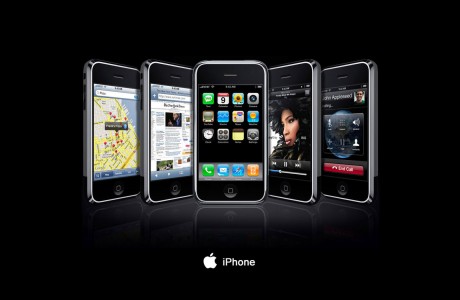
















.png)





